

Here is some wonderful LTSC goodness!
I haven’t done an LTSC build in a while, and as you all know, it’s
my favorite version of Windows, not only to build with, but to use too!
This one starts with a fully featured LIVE Windows PE boot environment
utilizing Hirens utilities as well as a Windows Install. Use as a
live Windows, or as a repair disk, or just to Install Windows LTSC.
I loaded this one up for pure visual stimulation. If you cant make
this install totally stunning, then trade in your PC for a smartphone.
I also included the Post Installer for some extras for ya

Thanks to @Alessia_Amelia for the wallpapers!
Thanks to @Mr. Spacely for the cover!

About
Windows 10 LTSC x64 17763.2061
Language: English
Size: 8.9gb
System requirements
Processor: 1 gigahertz (GHz) or more.
Disk Space: 20gb for default install, MORE for post install programs.
Graphics adapter: Microsoft DirectX 9 or later graphics device.

Removed
Nothing
Disabled
Nothing
Added
7-Zip
200 System Fonts
30 Custom Cursors
44 Custom Wallpapers
Adobe Photoshop Portable
DX9 Updates
Google Chrome
Java Runtimes
Lightshot
MS Visual Basic AIO
Rainmeter
Right Click Enhancer
RocketDock
Encounter Icon Pack
Smart Defrag
Start10
UltraUX Theme Patcher
VLC Media Player
Winamp
WindowBlinds
9 WindowBlinds Skins
Windows 7 Desktop Gadgets Revived
Windows 7 Games for Windows 10
Windows All Settings
Windows Post Installer & Settings
Windows Update Mini Tool
Xwidget

Install Notes
NOTE: Activated and activators included on desktop just in case.
NOTE: Updated through August 9, 2021
NOTE: Flashdrive MUST be inserted for Post Installer & Post Settings programs to work.
NOTE: WindowBlinds MAY kick an “Exception Error” 1 time only. Click OK
and it will never show again. Its a weird glitch that sometimes shows up
after 1st run or boot. It’s a byproduct of the patching of the files.
NOTE: All Rainmeter & Xwidget widgets are movable. I didnt lock them to
screen location. To lock them, right click and lock them to prevent moving.
You can also adjust the size of the Xwidgets (only) to fit screen better.
NOTE: OS cleaned, optimized, and defragged for better performance and space saving.
NOTE: To install using the Post Installer, click the checkboxes of ALL the programs
you want to install. You can always run it again if you forget something you wanted.
Once you have chosen your programs, click the START icon in lower right corner.
NOTE: Some of the TWEAKS in the LastOS Settings program may cause an issue. They were
made for the LastOS OS. Most work fine and cause no issues. Be warned though.
NOTE: It takes about 10 seconds for the desktop to completely load after install.
Be Patient and give it time. You next bootups are normal speed.
NOTE: Size of OS is large due to Post Installer which is only put on the flashdrive.
Windows Install will be same as normal other than what you add from Post Installer.

Images
Spoiler
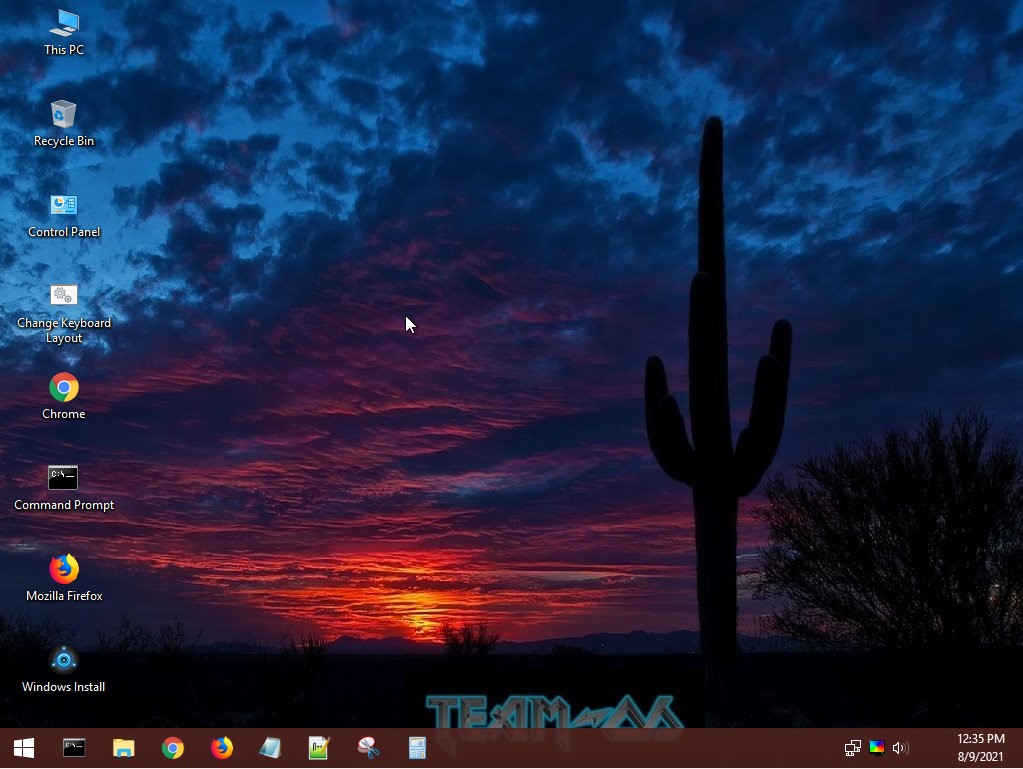
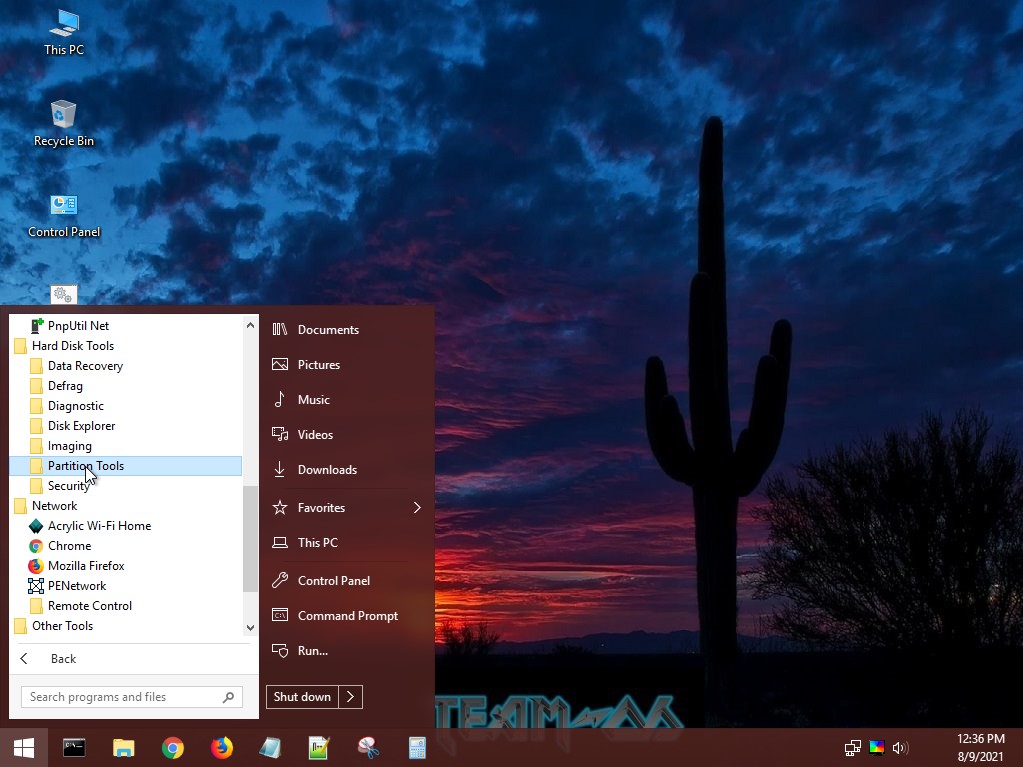
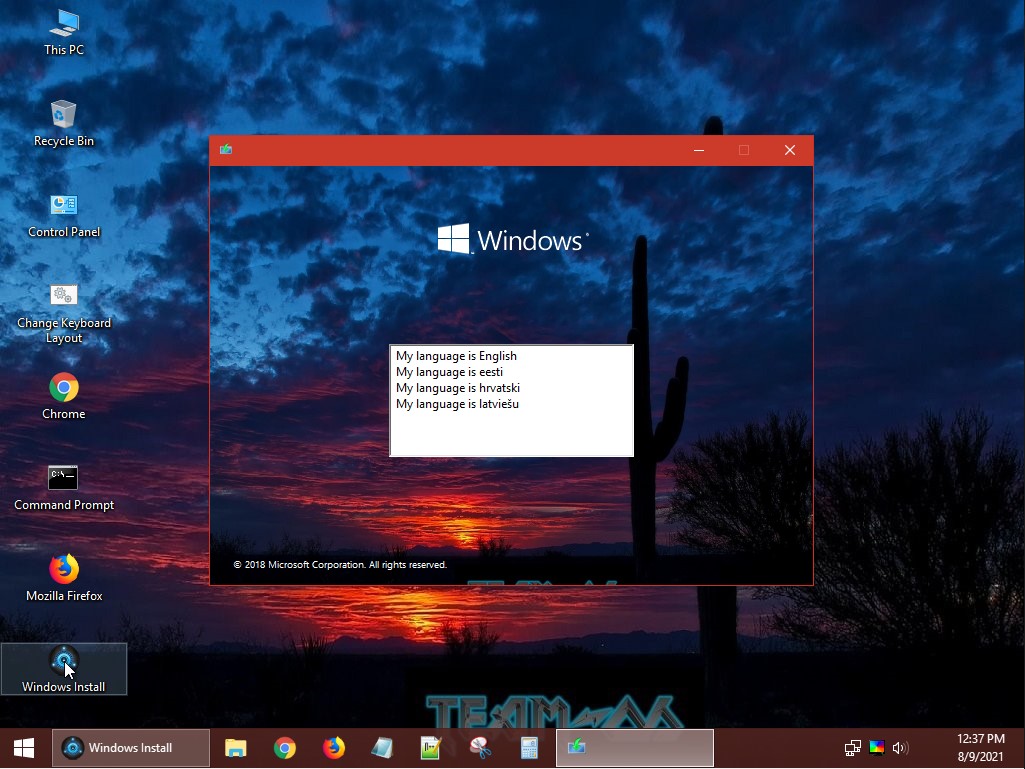

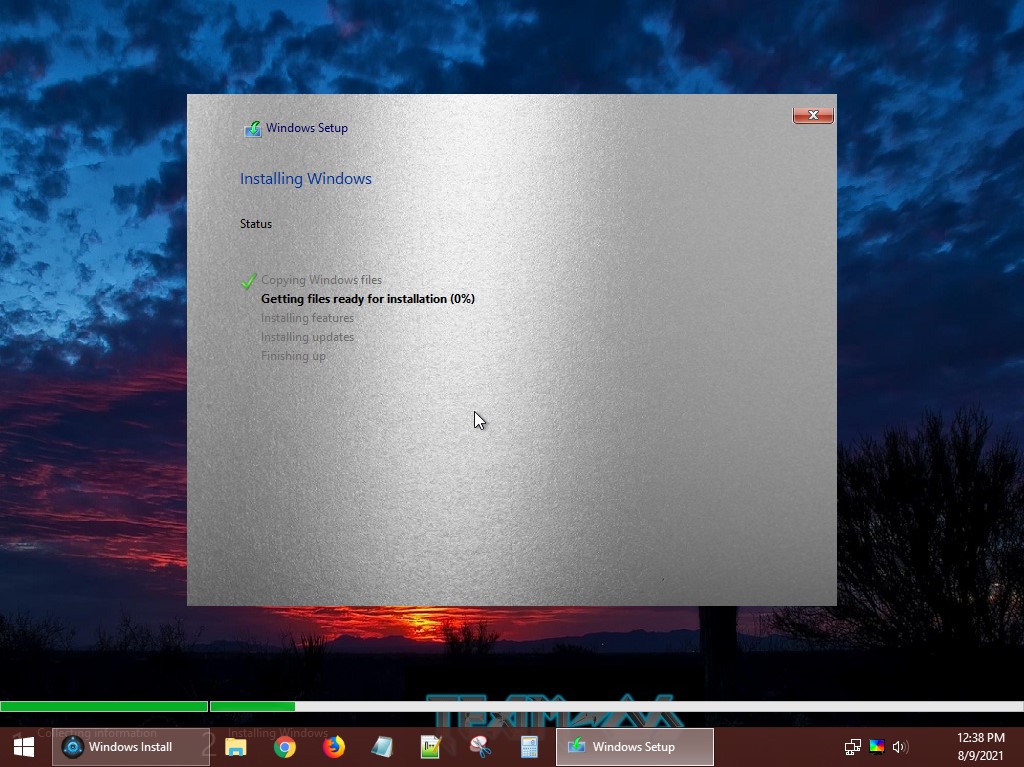


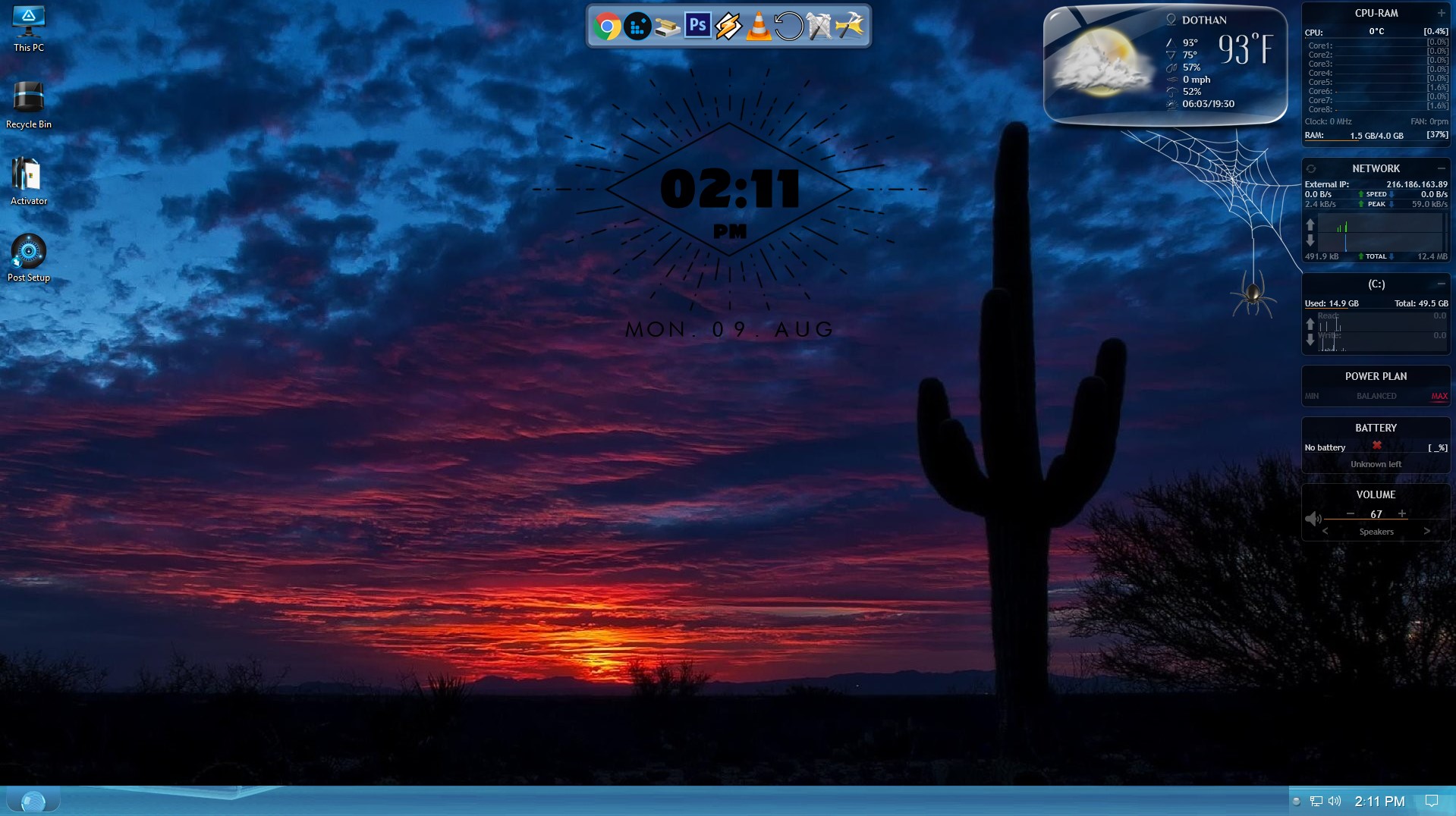
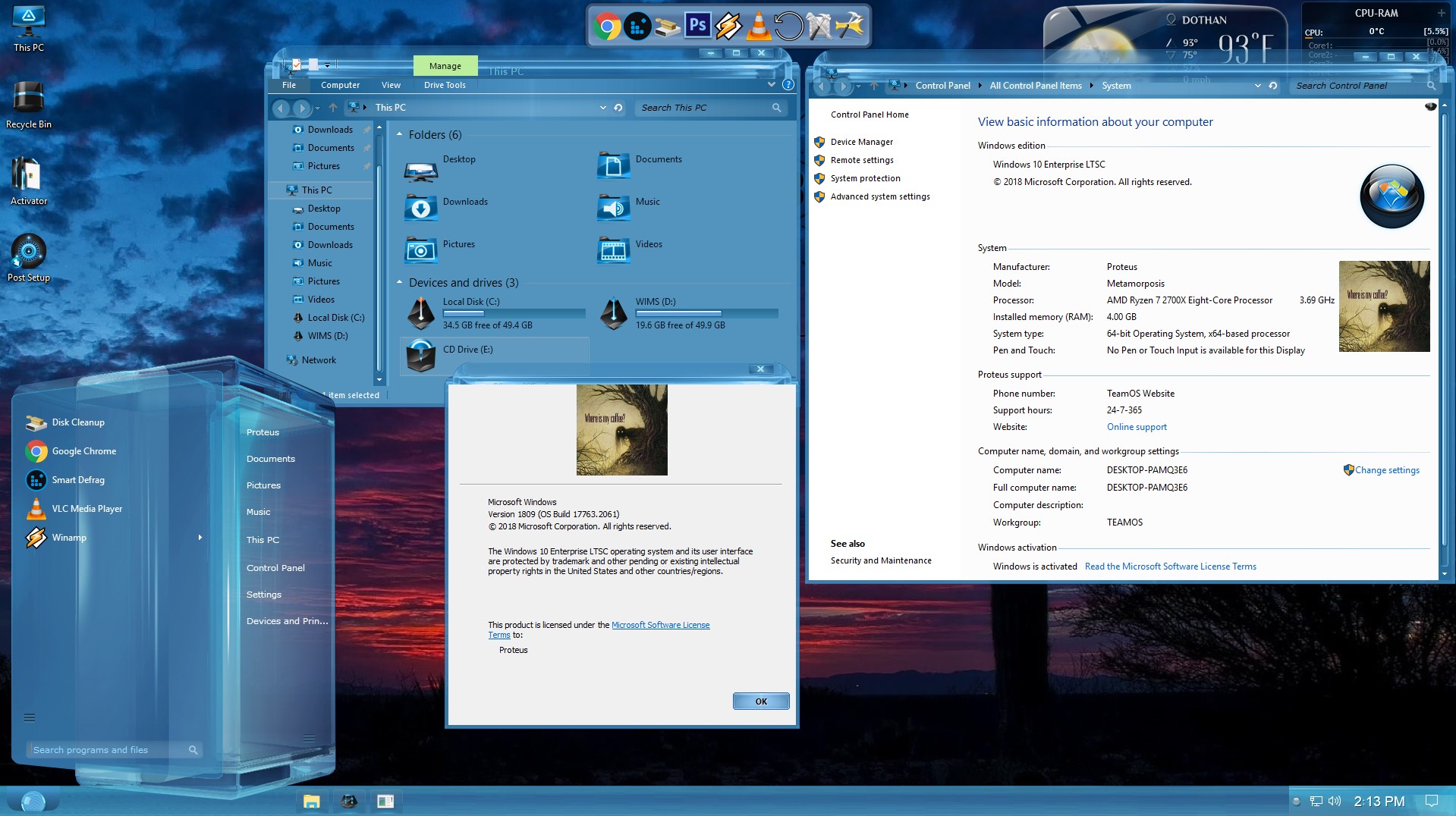


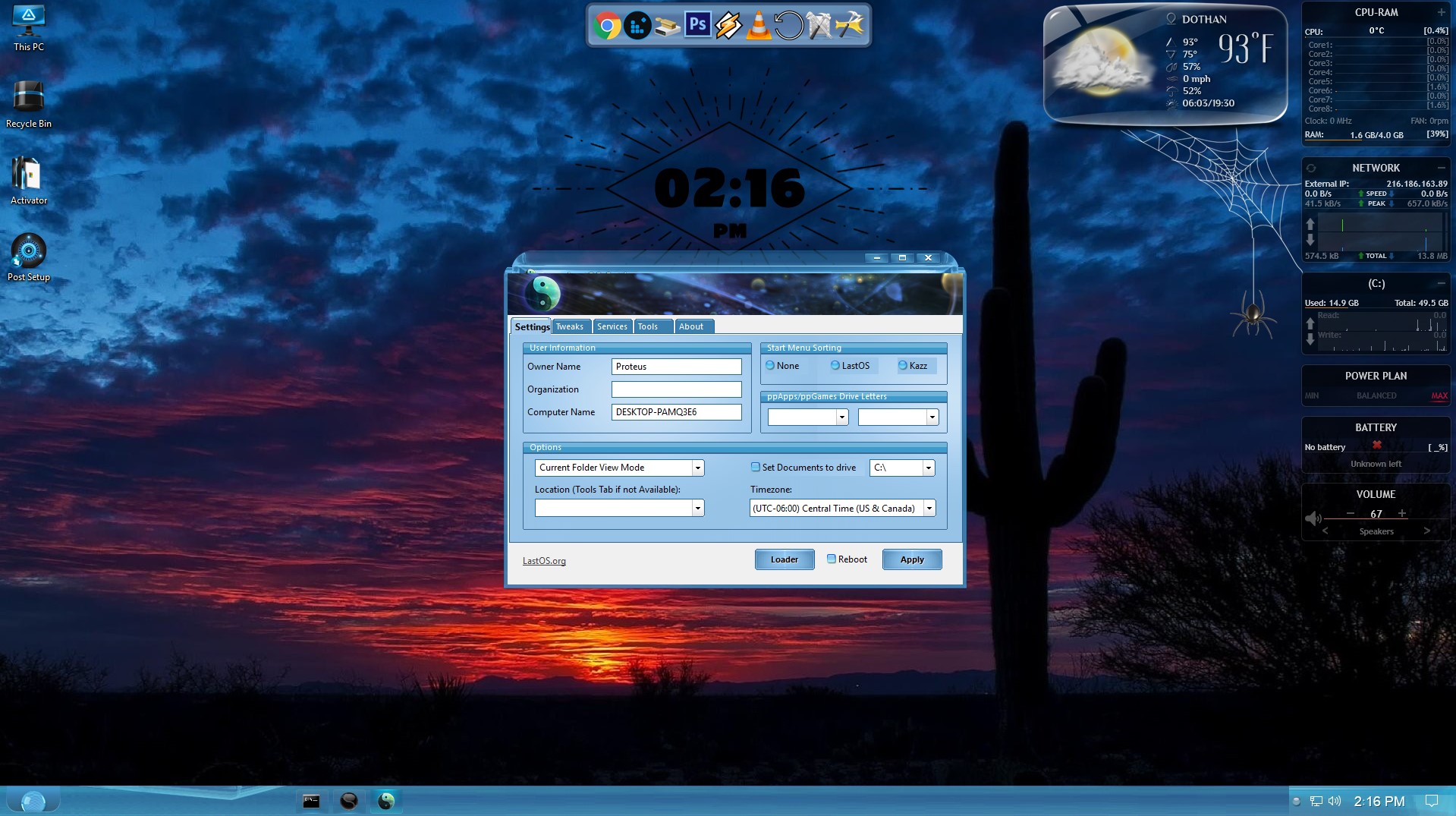
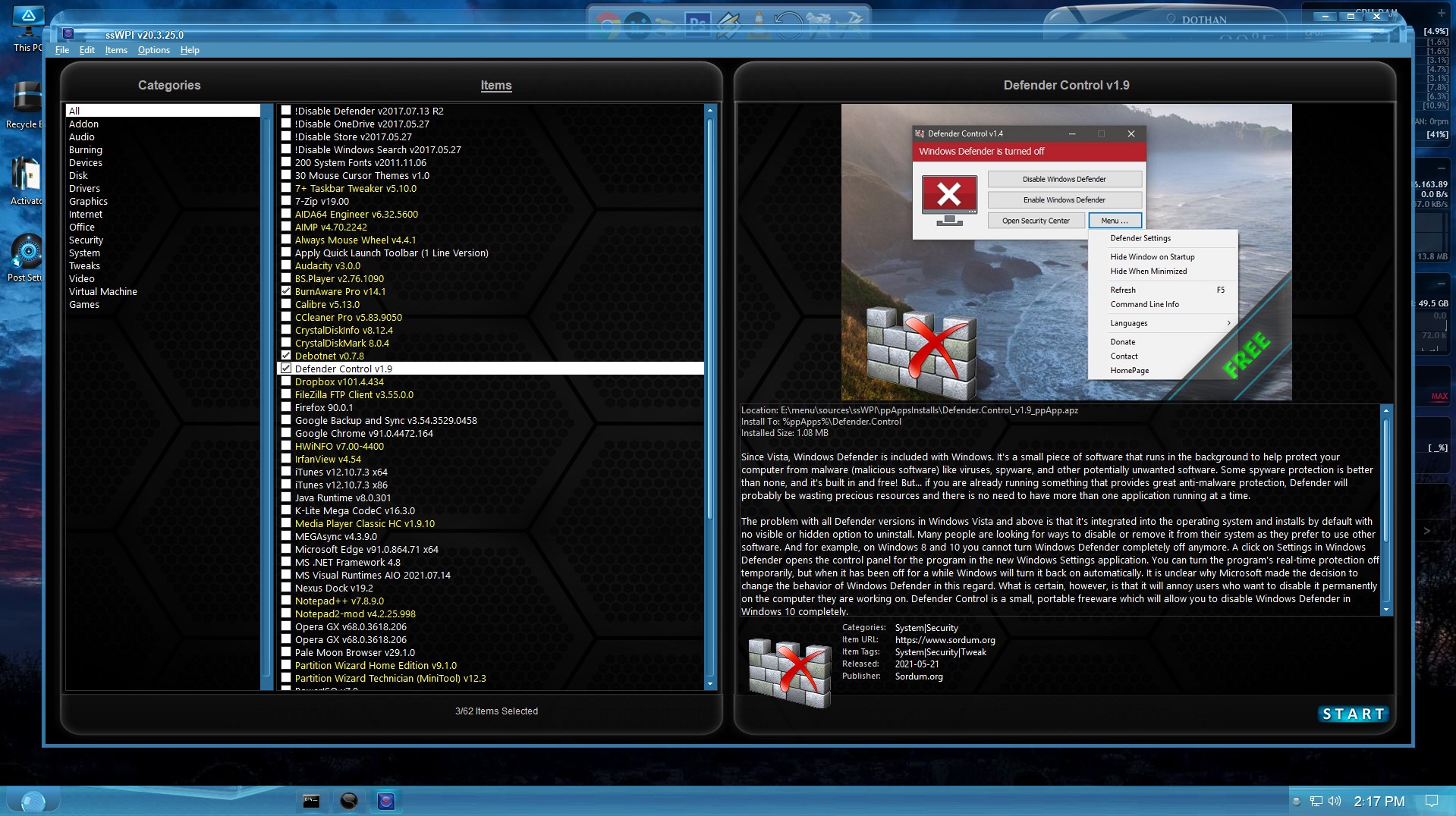

WindowBlinds Skins
Spoiler
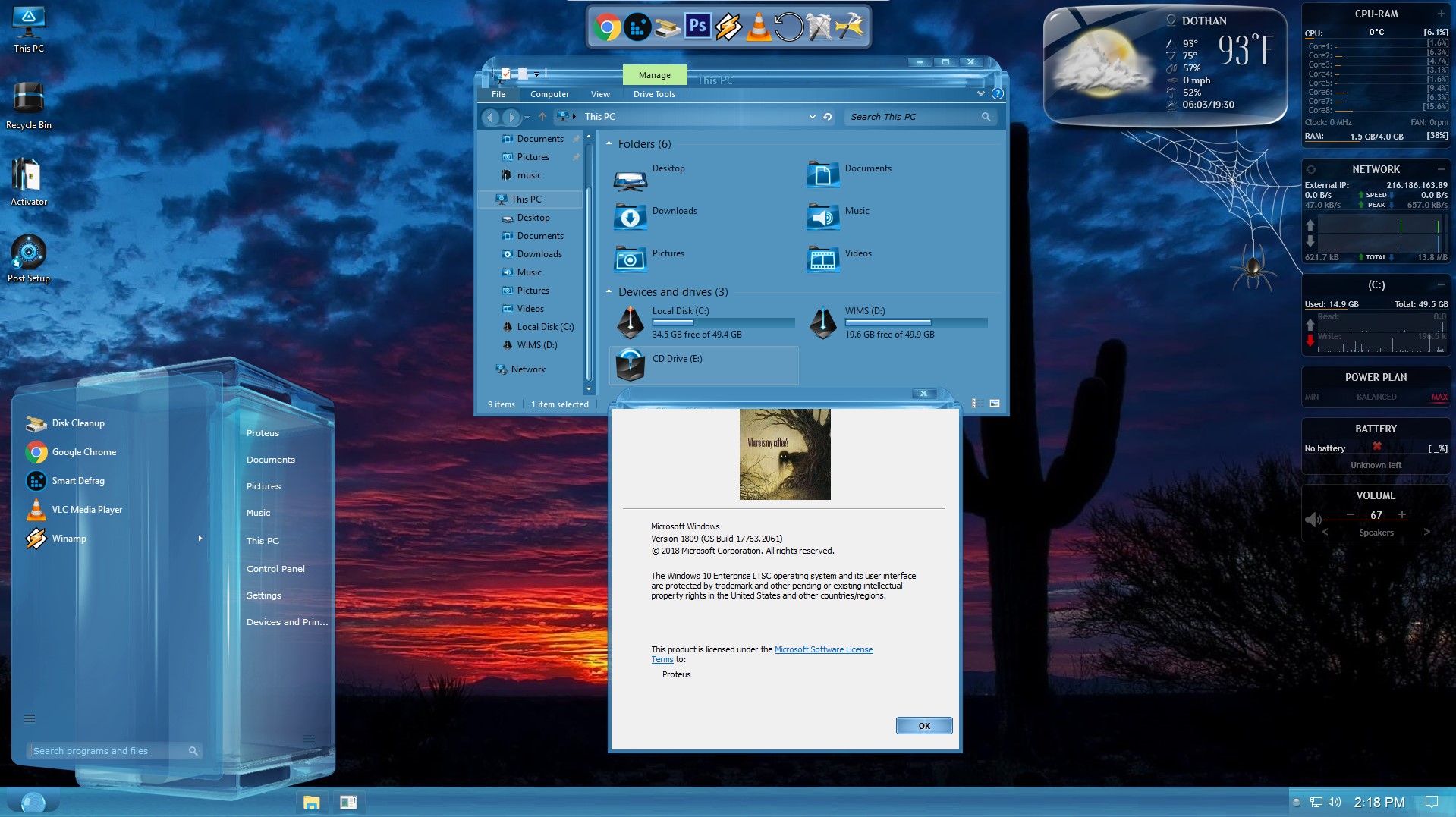


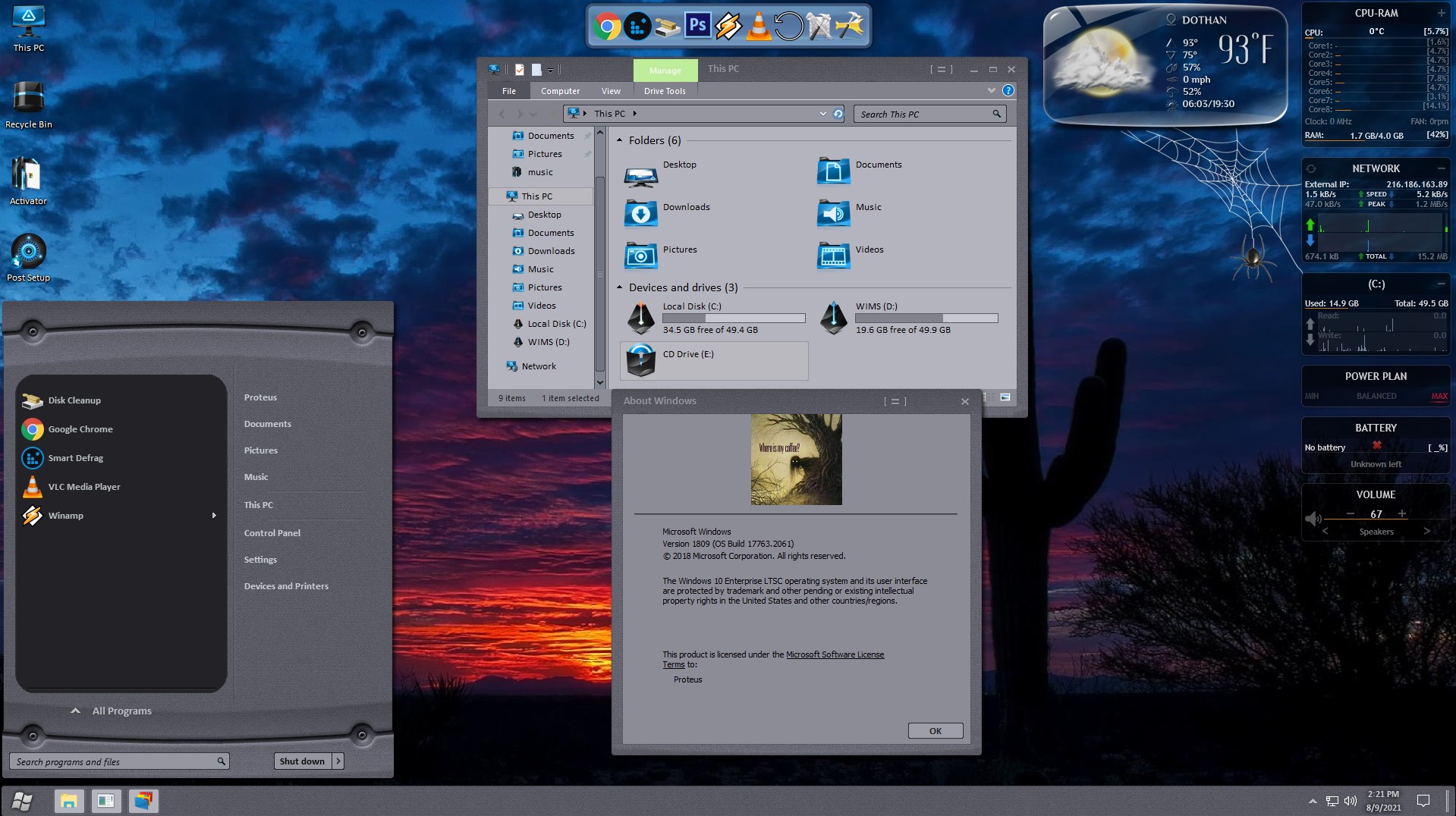
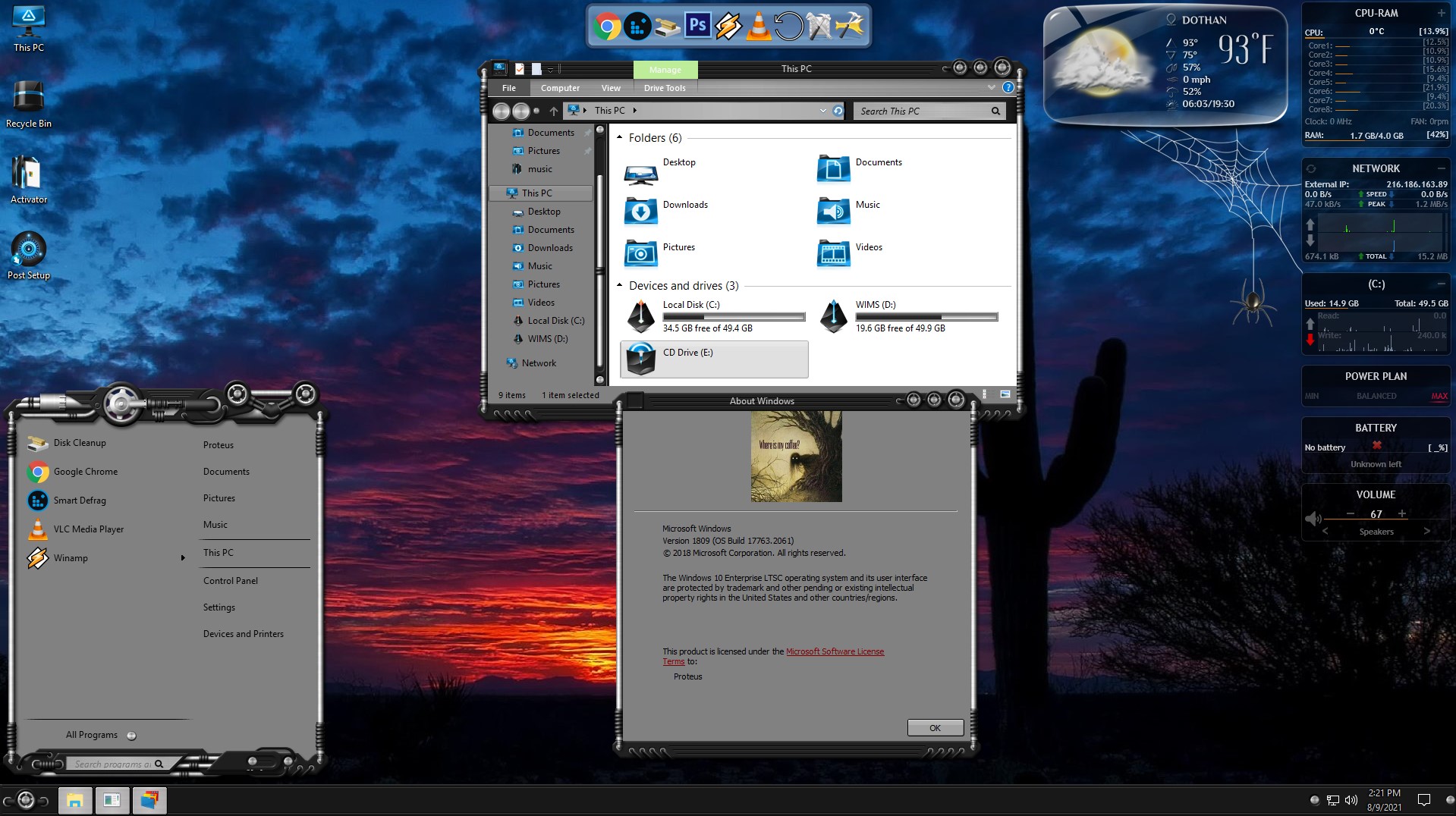
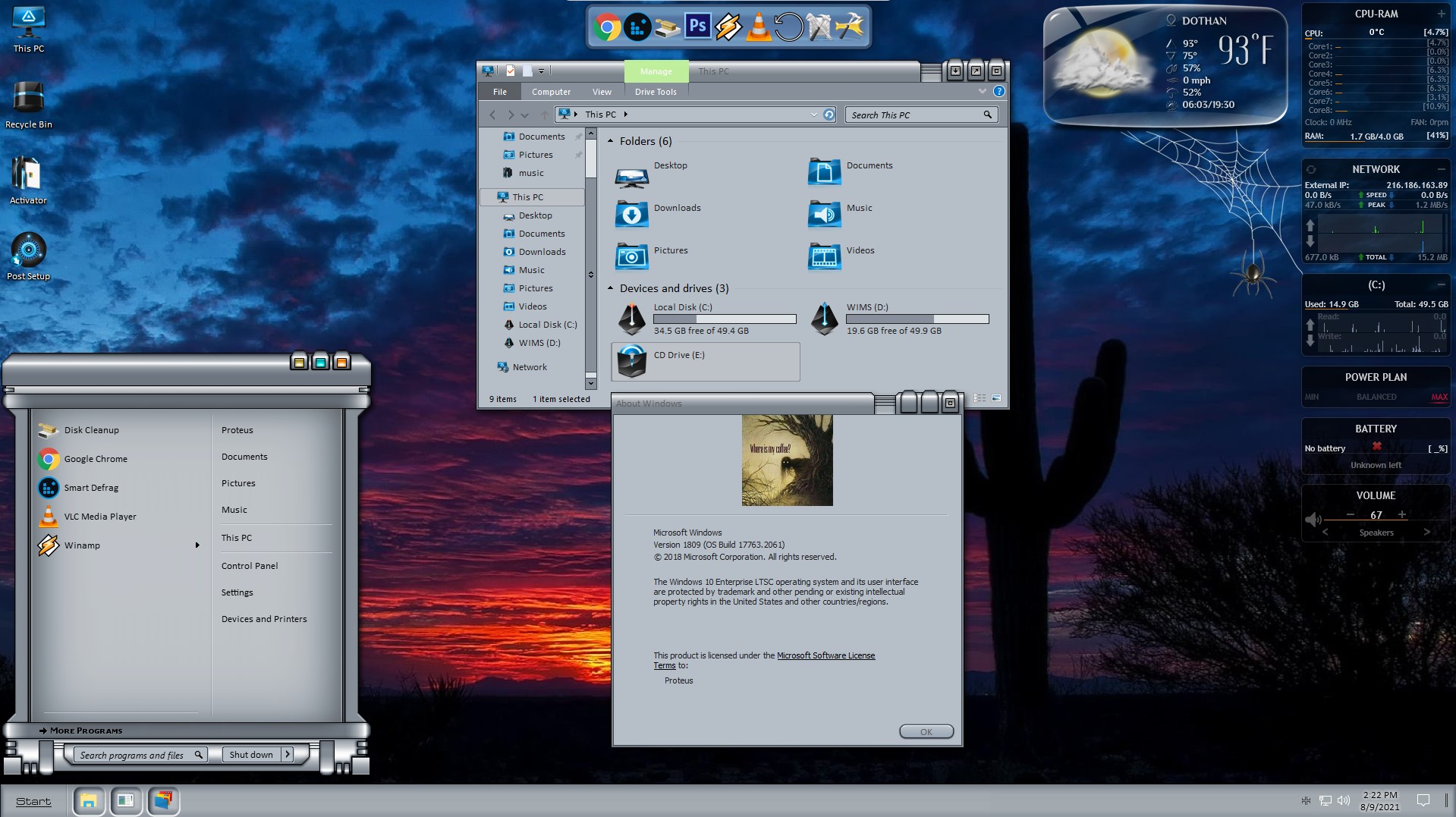

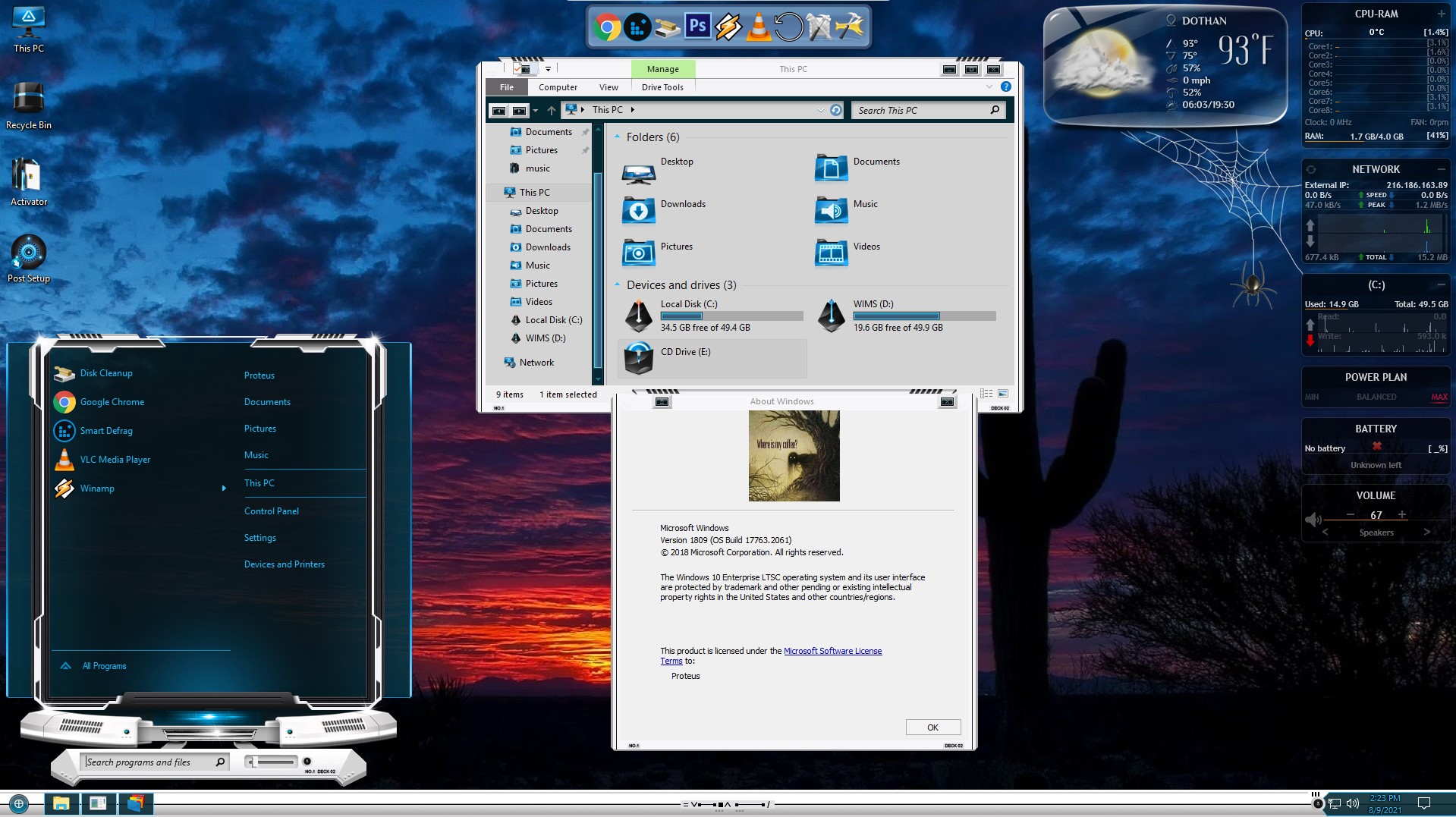
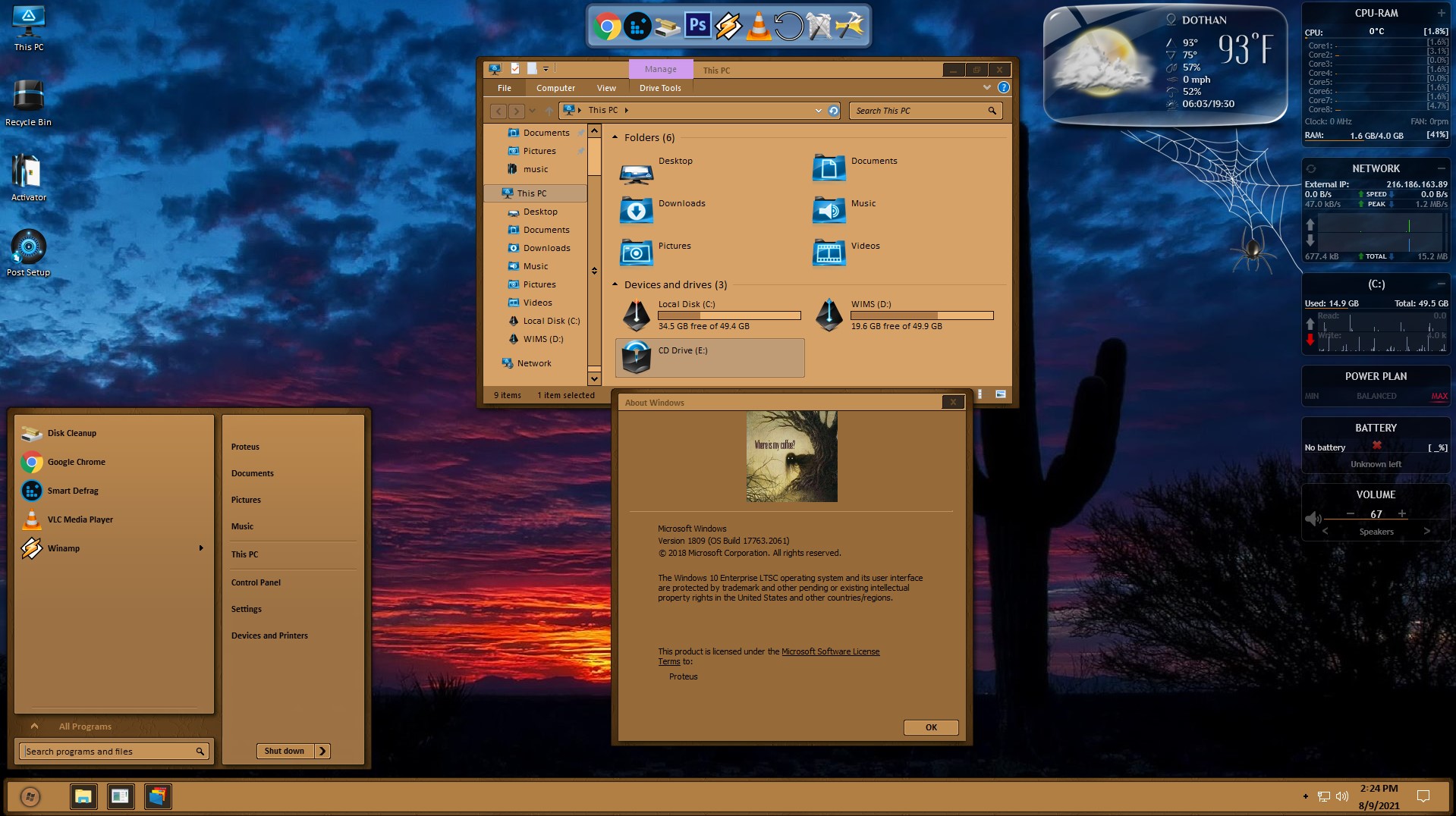

Virus Scan
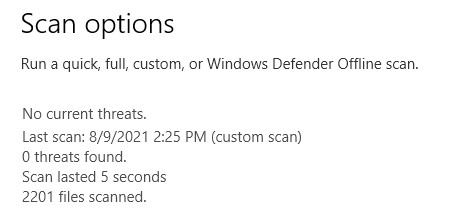

Burn ISO to Flashdrive then boot to said device.



Click on torrent (below) then remember to SEED when downloaded!








![Windows X-Lite Windows 11 Superlite ‘Atomic 11’ v2.1 [WSA Edition] by FBConan Windows X-Lite Windows 11 Superlite ‘Atomic 11’ v2.1 [WSA Edition] by FBConan](https://blogger.googleusercontent.com/img/b/R29vZ2xl/AVvXsEiGBEeSMsqw6weRX6TOuBAhhNkSMOpLvv-9zjspkwNDxA9luWQnc2udcq-Lb01C33s6gqSQuYxykplDCs-r1lkmzqLFTF9YFbCMID_uBgsHeHFQhNVLQRks9PDDROGNu7NNTtGSe6oKgRiu4uyYsvwHCXnyXKNVkQ8gnQe-PoeMRgdQCosxVRZltbTUtOU/w640-h516/Windows%20X-Lite%20Windows%2011%20Superlite%20%27Atomic%2011%27%20v2.1%20%5BWSA%20Edition%5D%20by%20FBConan.jpg)

%20Pre-activated.jpg)
%20%27ROG%20ULTIMATE%27%20Slim%20Jan2024%20Pre-Activated.jpg)

%20bY%20Phrankie.webp)
%20Special%20Preactivated.webp)
%20PreActivated.webp)