
WINDOWS SPECIFICATIONS
Edition: Windows 11 Pro / Windows 11 Enterprise
Version: 21H2
OS Build: 22000.160 (August 19, 2021)
Interface language: English
Architecture: x64
Treatment: Activated
FEATURES OF THIS BUILD
No Windows 10 files were used.
RAM check, SECURE BOOT check, and TPM check were disabled.
No additional cosmetics have been made.
NET Framework 3.5 and 4.8 integrated
Defender updated till August 19
Recommended for all non-requirements compliant machines.

Windows 11 Build 22000.160 (KB5005189) has been released for Windows Insiders (Dev and Beta) with several bug fixes and improvements. Alongside the new preview build, Microsoft has also started pushing an upgraded Clock app which brings a new feature called “Focus Sessions”.
Today’s patch is labeled as “Cumulative Update for Windows 11 (10.0.22000.160) (KB5005189)” on Windows Update and it will be installed automatically alongside the security intelligence update. A new Windows Defender Security update is also rolling out with general fixes.
Windows 11 KB5005189 includes general quality improvements only, but a new feature is rolling out via Microsoft Store update. This new feature is called “Focus Sessions” and it’s part of the native Clock app. Using Focus Session, Microsoft plans to combine the best of Microsoft To-Do and Spotify to help users stay focused and productive.
Alongside the new focus session feature, we’re also getting new improvements and bug fixes in this release
For example, Microsoft is updating Windows Update’s feature that lets you see estimates for how long a restart for updates would take. This feature is now locked to devices that have SSD as the company is working on reliability improvements to HDD devices to accurately predict the installation time.
Windows 11 Build 22000.160 has also fixed issues with the taskbar. For example, an issue where the location icon did not function properly has been fixed.

Processor: 1 gigahertz (GHz) or faster with two or more cores on a compatible 64-bit processor or system on a chip (SoC).
Storage: 64 GB or greater available storage is required to install Windows 11. Additional storage space might be required to download updates and enable specific features.
Graphics card: Compatible with DirectX 12 or later, with a WDDM 2.0 driver.
Display: High definition (720p) display, 9″ or greater monitor, 8 bits per color channel.
Internet connection: Internet connectivity is necessary to perform updates, and to download and use some features.


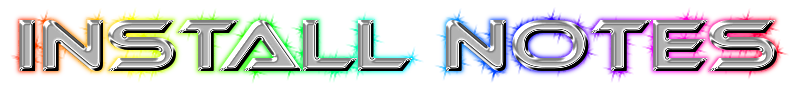
Create bootable USB (highly recommended) with Rufus



Checksums
Name: Windows_11_Pro-Ent_21H2_22000.160_x64_En-US_Non-TPM_Pre-activated.iso
Size: 3.96 GB (4,255,528,960 bytes)
CRC32: E6FD5906
MD5: F8AB5BB4C2001F0C7B881C134134CE5A
SHA1: 24855246EDBDDE8EBB4B149F4101FED97BA15FE4
SHA256: 1EBCB0A2176D21C117C78F2823330BF78EF449E045D88CC381369AE62963969E









![Windows X-Lite Windows 11 Superlite ‘Atomic 11’ v2.1 [WSA Edition] by FBConan](https://blogger.googleusercontent.com/img/b/R29vZ2xl/AVvXsEiGBEeSMsqw6weRX6TOuBAhhNkSMOpLvv-9zjspkwNDxA9luWQnc2udcq-Lb01C33s6gqSQuYxykplDCs-r1lkmzqLFTF9YFbCMID_uBgsHeHFQhNVLQRks9PDDROGNu7NNTtGSe6oKgRiu4uyYsvwHCXnyXKNVkQ8gnQe-PoeMRgdQCosxVRZltbTUtOU/w640-h516/Windows%20X-Lite%20Windows%2011%20Superlite%20%27Atomic%2011%27%20v2.1%20%5BWSA%20Edition%5D%20by%20FBConan.jpg)

%20Pre-activated.jpg)
%20%27ROG%20ULTIMATE%27%20Slim%20Jan2024%20Pre-Activated.jpg)

%20bY%20Phrankie.webp)
%20Special%20Preactivated.webp)
%20PreActivated.webp)